Device commands are special instructions that can be sent from Map Suite GPS Tracking Server to a GPS tracking device in the field. If a GPS tracking device supports a command, it can carry out a specified action when it receives one, such as unlocking a vehicle's doors, taking a photo or video, or simply sending updated location coordinates back to Map Suite GPS Tracking Server. Device commands are a great way for users to "remote control" devices in the field, beyond mere geolocation.
Prerequisites
Before you can send commands to a particular tracking device, the following must be true:
- The device hardware itself must support the receipt of commands.
- The Device Listener for this hardware type must be programmed to handle the appropriate commands and transmit them in a manner that the device can understand.
- At least one command must be defined in the Device Command Summary area of the Administration Portal.
- The device must be configured in Map Suite GPS Tracking Server with the "Supports Two Way Messaging" box checked. This can be done either:
- When the new device is initially set up - see topic Adding a New Device
- When the existing device's configuration is edited - see topic Device Editor: Name and Profile
To begin sending a command to a device
Or
Whichever method you choose above, you will be presented with the Send Device Command dialog.
Sending the Device Command
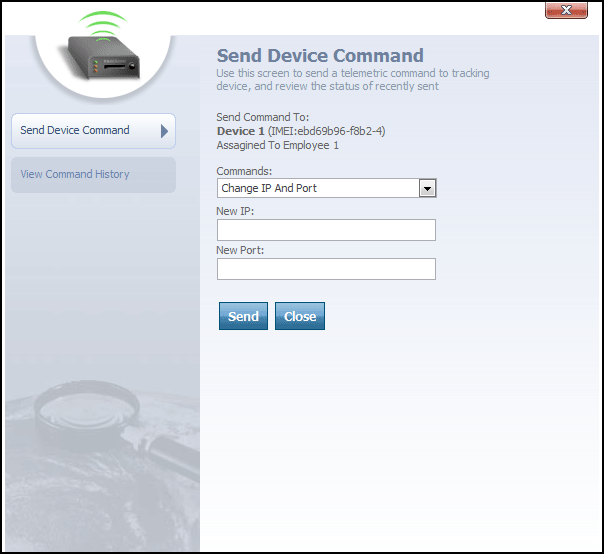
Send Device Command dialog
From the Send Device Command dialog, you can send a command directly to the tracking device. Here's how:
At any time, the  button can be clicked to close the Send Device Command dialog.
button can be clicked to close the Send Device Command dialog.
More:
Viewing Commands Previously Sent to a Device